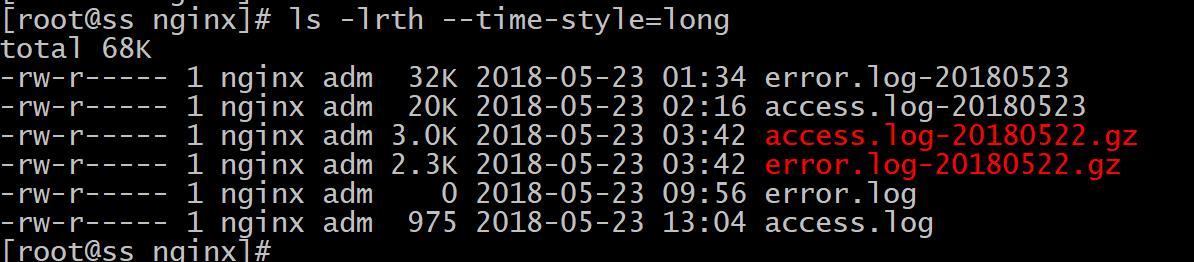nginx默认不会对日志进行切割,为防止单个日志文件过大,需对其进行切割。本文的所有操作均是在CentOS release 6.8 (Final)中执行。
1. logrotate介绍
logrotate程序是一个日志文件管理工具。用于分割日志文件,删除旧的日志文件,并创建新的日志文件,起到转储作用。可以节省磁盘空间。
Linux系统默认安装logrotate工具,它默认的配置文件在:
/etc/logrotate.conf
/etc/logrotate.d/
logrotate.conf 才主要的配置文件,logrotate.conf中的include /etc/logrotate.d引入了/etc/logrotate.d目录下的配置文件,类似于nginx中的include。
logrotate.d 是一个目录,该目录里的所有文件都会被主动的读入/etc/logrotate.conf中执行。另外,如果 /etc/logrotate.d/ 里面的文件中没有设定一些细节,则
会以/etc/logrotate.conf这个文件的设定来作为默认值。
logrotate是基于CRON来运行的,其脚本是/etc/cron.daily/logrotate,默认每天执行一次。实际运行时,Logrotate会调用配置文件/etc/logrotate.conf。可以在 /etc/logrotate.d目录里放置自定义好的配置文件,用来覆盖Logrotate的缺省值。
#!/bin/sh
/usr/sbin/logrotate /etc/logrotate.conf
EXITVALUE=$?
if [ $EXITVALUE != 0 ]; then
/usr/bin/logger -t logrotate "ALERT exited abnormally with [$EXITVALUE]"
fi
exit 0
2. 使用logrotate切割nginx日志文件
2.1 目录及日志文件说明
| nginx日志目录 | nginx日志文件 |
|---|---|
| /var/log/nginx | access.log error.log |
2.2 切割配置文件
# cat /etc/logrotate.d/nginx
/var/log/nginx/*.log {
daily
missingok
rotate 52
compress
delaycompress
notifempty
create 640 nginx adm
sharedscripts
postrotate
if [ -f /var/run/nginx.pid ]; then
kill -USR1 `cat /var/run/nginx.pid`
fi
endscript
}
相关参数说明:
-
daily
指定转储周期为每天
-
missingok
如果日志丢失,不报错继续滚动下一个日志
-
rotate 52
保留多少个日志文件(轮转几次).默认保留四个
-
compress
是否通过gzip压缩转储以后的日志文件,如xxx.log-20180524.gz ;如果不需要压缩,注释掉就行
-
delaycompress
和compress 一起使用时,转储的日志文件到下一次转储时才压缩。
如在2018年5月23号对access.log执行切割,会生成access.log-20180523文件,到24号才会把此文件压缩为access.log-20180523.gz -
notifempty
当日志文件为空时,不进行轮转
-
create 640 nginx adm
指定新建的日志文件权限以及所属的用户和组
-
sharedscripts
在所有日志都轮转后统一执行一次脚本。如果没有配置这个,那么每个日志轮转后都会执行postrotate与endscript中间定义的指令。 该参数适用于对多个日志文件同时进行切割,比如这里的
/var/log/nginx/*.log匹配到的就是error.log、access.log2个日志文件。 -
postrotate与endscript
在logrotate转储之后需要执行的指令,例如重新启动 (kill -HUP) 某个服务!这两个关键字必须独立成行
2.3 日志切割后
见下图: